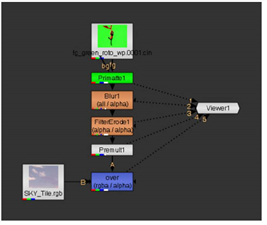
Once you add a Viewer node to the script, you can quickly pipe any process node’s output to it simply by selecting the process node then pressing any number key. Doing so pipes the output to one of the ten input ports available on every Viewer node (the 0 key represents the tenth slot).
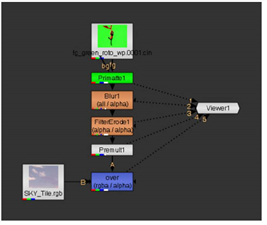
|
| A Viewer node with multiple inputs. |