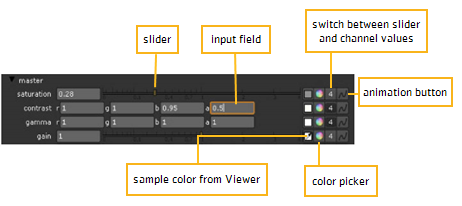
To display a node’s parameters, double-click the node. It’s properties panel appears.
The image below shows the controls available for editing parameters. Note that the presence of each control varies according to the parameter’s function.
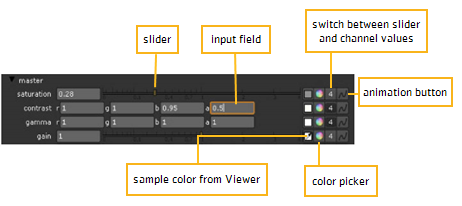
|
| Parameter controls. |