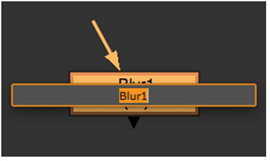There are a couple of ways to rename a node in Nuke.
| 1. | Double-click on the node to open its properties panel. |
| 2. | In the title field on top of the properties panel, you should see the current name of the node. Delete that name and enter a new name in its place, |

OR
| 1. | Click on the node in the Node Graph to select it. |
| 2. | Press N. |
| 3. | Enter a new name for the node in the rename field that appears on top of the node. |