HSVTool
HSVTool lets you simultaneously adjust hue, saturation, and value components from a single control panel. It also features a color replacement tool and makes an excellent keyer.
The main strength of this node is the precision it offers in limiting corrections to a narrow sample of colors. You can limit the correction to certain hues by sampling a few pixels and then shifting their values. Because you limit the color range, the surrounding image is generally unaffected by the shift.
Inputs and Controls
|
Connection Type |
Connection Name |
Function |
|
Input |
unnamed |
The image sequence whose HSV components you are adjusting. |
|
Control (UI) |
Knob (Scripting) |
Default Value |
Function |
|
HSVTool Tab |
|||
|
Color Replacement |
|||
|
srccolor |
srccolor |
0 |
Sets the source color you intend to adjust from. |
|
dstcolor |
dstcolor |
0 |
Sets the destination color you intend to adjust to. |
|
Hue |
|||
|
Range |
huesrcs |
0, 360 |
|
|
Rotation |
huerotation |
0 |
|
|
Reset |
huereset |
N/A |
Click to reset all Hue controls to the default setting. |
|
Range Rolloff |
huerolloffrange |
0 |
|
|
HMask |
N/A |
disabled |
Enables the associated mask channel to the right. Disabling this checkbox is the same as setting the channel to none. |
|
HMask |
none |
The channel to use as a hue mask. |
|
|
invert mask |
invert_hue_mask |
disabled |
Inverts the use of the mask channel so that the correction is limited to the non-white areas of the mask. |
|
Saturation |
|||
|
Range |
satsrcs |
0, 1 |
|
|
Adjustment |
saturation |
0 |
|
|
Reset |
satreset |
N/A |
Click to reset all Saturation controls to the default setting. |
|
Range Rolloff |
satrolloffrange |
0 |
|
|
Force Value |
setsaturation |
disabled |
|
|
SMask |
N/A |
disabled |
Enables the associated mask channel to the right. Disabling this checkbox is the same as setting the channel to none. |
|
SMask |
none |
The channel to use as a saturation mask. |
|
|
invert mask |
invert_sat_mask |
disabled |
Inverts the use of the mask channel so that the correction is limited to the non-white areas of the mask. |
|
Brightness |
|||
|
Range |
brtsrcs |
0, 1 |
|
|
Adjustment |
brightness |
0 |
|
|
Reset |
brtreset |
N/A |
Click to reset all Brightness controls to the default setting. |
|
Range Rolloff |
brtrolloffrange |
0 |
|
|
Force Value |
setbrightness |
disabled |
|
|
BMask |
N/A |
disabled |
Enables the associated mask channel to the right. Disabling this checkbox is the same as setting the channel to none. |
|
BMask |
none |
The channel to use as a brightness mask. |
|
|
invert mask |
invert_bright_mask |
disabled |
Inverts the use of the mask channel so that the correction is limited to the non-white areas of the mask. |
|
output |
N/A |
enabled |
Enables the associated mask channel to the right. Disabling this checkbox is the same as setting the channel to none. |
|
output |
rgba.alpha |
The channel to use for the output mask. |
|
|
is |
Conversion |
hue |
|
|
invert mask |
invert_alpha_mask |
disabled |
Inverts the use of the mask channel so that the correction is limited to the non-white areas of the mask. |