Vectorfield
Vectorfield applies color values from lookup tables (LUTs), allowing you to make complex color corrections quickly using pre-calculated files. You can create LUT files using the GenerateLUT node or a third-party application capable of producing a LUT format the Vectorfield node supports.
For more information, see CMSTestPattern and GenerateLUT.
Inputs and Controls
|
Connection Type |
Connection Name |
Function |
|
Input |
unnamed |
The image sequence to receive the color correction. |
|
Control (UI) |
Knob (Scripting) |
Default Value |
Function |
|
Vectorfield Tab |
|||
|
vectorfield file |
vfield_file |
none |
The path and file name of the LUT file that describes the color correction to apply. |
|
reload |
reload |
N/A |
Reloads the vectorfield file. |
|
file type |
file_type |
auto |
The file format of the LUT file to apply. The following file extensions are recognized: • auto - Nuke attempts to guess the file type from the vectorfield file’s extension. • .3dl - Autodesk and ASSIMILATE Scratch LUT format (3D). • .blut - Side Effects Houdini binary LUT format (3D). • .cms - Light Illusion LightSpace CMS LUT format (1D and 3D). • .csp - Rising Sun Research CineSpace LUT format (3D). • .cub - FilmLight Truelight LUT format (1D and 3D). • .cube - IRIDAS LUT format (1D and 3D). • .vf - Nuke's native LUT format used by the Vectorfield node (3D). • .vfz - Gzip compressed .vf files. |
|
Note: FilmLight and Foundry have elected to no longer bundle Truelight as of Nuke 11. The Truelight node has been superseded by the free version of Baselight for Nuke which itself can import a BLG (Baselight Linked Grade) that can contain a Truelight strip, plus optionally a lot more in terms of creative grading intent. Together with OpenColorIO and the native Nuke Vectorfield node we feel all the Nuke color management issues for which the Truelight node was originally intended are now addressed. |
|||
|
interpolation |
interpolation |
trilinear field |
If all possible input points and their values were stored in a 3D LUT, the LUT would soon become too large. To combat this, only some points and their values are sampled and saved and the rest are interpolated. This control lets you select the interpolation method to use: • step field - This returns the value of the nearest voxel with no interpolation. This option should only be used for testing, as it is likely to produce artifacts. • linear staggered vector field - Instead of having the color vectors stored in the center of each voxel, the components of the color vectors are treated as being stored on the faces of the voxels. This can be very useful in fluid simulation. However, unless you specifically generate the 3D LUT with this interpolation in mind, you should not use this option. • trilinear field - This is a smooth quasilinear interpolation between the nearest voxel neighbors to the queried point. • cubic field - This option is like trilinear field but uses a larger stencil and tries to interpolate more smoothly between values using cubic interpolation. |
|
GPU extrapolate |
gpuExtrapolate |
enabled |
Controls whether the graphics processing unit (GPU) implementation extrapolates the grid values or clamps to the maximum value of the LUT. In most cases, this parameter should be on. |
|
colorspace in |
colorspaceIn |
linear |
Determines how to convert from Nuke’s linear colorspace to the input required by the 3D LUT: • linear • sRGB • rec709 • Cineon • Gamma 1.8 • Gamma 2.2 • PanaLog • REDLog • ViperLog • AlexaV3LogC • PLogLin • SLog • REDSpace |
|
colorspace out |
colorspaceOut |
linear |
Determines how to convert from the 3D LUT's output to Nuke’s linear colorspace. See colorspace in for the conversion type available. |
|
3DL Settings (These controls are only visible when you’ve selected 3dl in the file type dropdown menu.) |
|||
|
output bit depth (.3dl) |
output_bitdepth_id |
auto |
Select the bit depth to scale output values for .3dl files. For instance, a 10 bit file will have values between 0 and 1023. In general this will match the input depth. • auto - use header information to determine the output bit depth and, failing that, use a heuristic to guess. The heuristic assumes no values are outside the range 0-1. • inputbitdepth - use the input bit depth. • 4 bit - use a 4 bit depth. • 8 bit - use an 8 bit depth. • 10 bit - use a 10 bit depth. • 12 bit - use a 12 bit depth. • 16 bit - use a 16 bit depth. |
|
normalize output |
normalize_output |
disabled |
Normalize 3dl output values to the range 0-1. This is legacy behavior in Nuke which normalizes the output range if it exceeds 1. Where the output scale is incorrect, output bit depth should be used instead to scale the data. |
|
3dl file format |
format_3dl_id |
auto |
Select the format you want to use for your .3dl file. • auto - use header information to determine the format. Since it is not always possible to determine the format from the header, you should select the correct format where possible. The format can always be determined for files generated by Nuke. • autodesk flame/smoke - use Autodesk preferred cube sizes of 17x17, 33x33, and 65x65. • autodesk lustre - use Autodesk preferred cube sizes of 17x17, 33x33, and 65x65, and output a 3DMESH/Mesh header. • assimilate scratch - scale and offset the 3D LUT. This should be used only for legacy scratch files prior to Flame compatibility. |